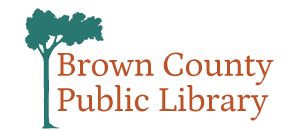Request a Meeting Room
Please read the Library’s Meeting Room Policies below before making your reservation request.
- Meetings may be scheduled during open library hours: Monday-Thursday 9 am – 7 pm, Friday 10 am – 5 pm, and Saturday 10 am – 4 pm.
- Meetings may exceed beyond open hours until 9 pm Monday – Thursday.
- Meeting rooms may be requested 60 days beyond the current date.
If you are advertising your event, please specify that it is not a library sponsored program.
To make a reservation request online:
- Review and agree to our Meeting Room Policies
- Click the “Make a Reservation Request” button
- Enter the date and time requested in the filter bar
- Find your desired meeting room
- Click the desired time slots for your meeting and click the “Book” button
- If your meeting ends after Library closing select the latest time for your ending time and enter the actual ending time in the field at the end of the form.
- If you require multiple rooms for your meeting you must make a separate request for each room.
You will receive an email acknowledging your meeting room request. Once your request has been reviewed you will receive a second email approving or denying your room request.
You may also call the Library at 812.988.2850 to request a reservation.